If you've ever explored the world of automated insulin delivery (AID) systems, you’ve probably heard about DIY Loop. After three years of using it, I can confidently say it’s been a game-changer for managing my type 1 diabetes thanks to its advanced controls and customization. However, it has its weaknesses too. Today, I’ll share what I love about DIY Loop, how I use it, and areas where I’d like to see improvement. DIY Loop is not an FDA-approved system—read our safety disclaimer.
Back to the basics – What is DIY Loop?
Loop is an experimental, open-source automated insulin delivery (AID) system stemmed from the #WeAreNotWaiting movement. Unlike FDA-approved systems like Omnipod 5, Tandem’s Control-IQ, or Medtronic’s offerings, DIY Loop relies on users to build the app themselves—you can’t download this on any app store. It connects your continuous glucose monitor (CGM) and your insulin pump via an iPhone app to regulate insulin delivery (most commonly, an Omnipod DASH pump and a Dexcom CGM). While it’s not FDA-approved, it has features that set it apart, including Apple Watch control, customizable target ranges, and experimental algorithms, making it a preferred choice for those seeking greater personalization and tighter control for their diabetes management.
Loop’s advanced carb logging and customization

DIY Loop is currently the only automated insulin delivery system in the U.S. that calculates by factoring in the impacts of fat and protein using glycemic index entries.
One of the standout features of DIY Loop is its advanced carb-logging capabilities. With emojis, users can enter carbohydrates based on the food’s glycemic index, allowing the algorithm to adjust insulin delivery accordingly. For example, the lollipop emoji sets a 30-minute absorption time, while a taco sets it for 3-hours, and pizza is 5-hours. While not perfect, this feature allows the system to better account for different types of food and how they affect your blood sugar accordingly.
Glycemic Index (GI) ranks how quickly carbohydrate-containing foods raise blood sugar, with higher GI foods causing faster spikes. For people with diabetes, GI can help with insulin timing, meal planning, and maintaining stable glucose levels, though portion size and mixed meals also play important roles.
Additionally, DIY Loop enables users to adjust or delete carb entries if their intake changes. This has been invaluable for times when I don’t finish a meal or decide not to eat as much as I initially planned, ensuring the algorithm has the most accurate information possible.
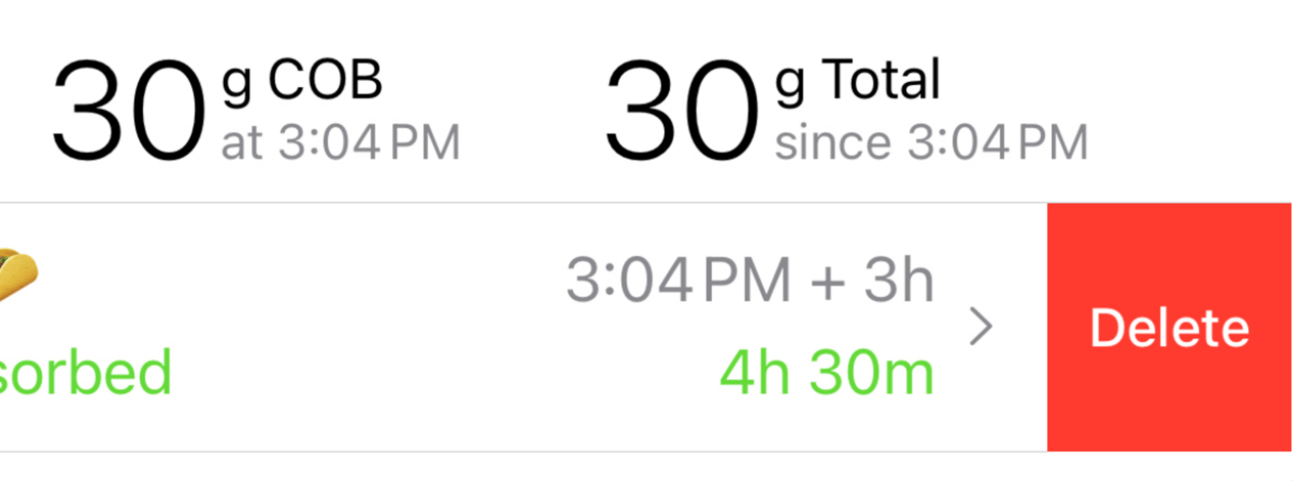
DIY Loop lets users adjust carb count, glycemic index, and timing of food, or entirely delete carbs logged.
Manually input external insulin doses

DIY Loop adjusts insulin on board based on manual doses such as Afrezza or injections.
Unlike other systems, DIY Loop supports manual insulin dosing, allowing users to log insulin injections, and even Afrezza inhaled insulin. This feature provides a safety net for those concerned about potential pump failures and accurately tracking all insulin-on-board. If needed, users can inject insulin and input the dose into the app to maintain accurate insulin tracking.
Overrides: custom targets & insulin delivery

Custom overrides can be set immediately or scheduled for the future.
DIY Loop offers Overrides, which allow users to adjust target ranges and insulin treatment percentages for specific situations. I’ve personally set custom targets for activities like cardio, dancing, weightlifting, and stubborn highs. For example, my Run override lowers my insulin injections by 60% and sets a range between 170-220 mg/dl. When I set this at least 1 hour before a run, I never go low.
Unlike many commercial systems, DIY Loop allows for a target range with a base as low as 87 mg/dL, which is great for those wanting tighter control over their blood sugars.
Apple Watch integration and controls:

The Loop Apple Watch app has displays to make treatment decisions, and to view current and predicted glucose. (source: Loop Docs)
If you’re an on-the-go person, or prefer discrete dosing, you’ll love the Apple Watch compatibility. DIY Loop’s watch controls enable users to activate features without their phone. For example, users can set a pre-meal target, which gives an extra push of insulin to lower your glucose before eating a meal. The pre-meal target stays active for one hour, until carbs are logged, or until it is manually canceled, whichever happens first.
The app is convenient, discreet, and the Apple Watch requires a security passcode each time you take on/off the watch, ensuring that insulin dosing remains protected. However, the watch functions as a controller for the iPhone app, meaning it will only work within Bluetooth range (about 35 feet).
How to build DIY Loop
Building DIY Loop requires following the comprehensive instructions available at loopdocs.org. The website provides step-by-step guidance, and while the process may seem daunting at first, I promise it becomes easier with experience. It took me about three hours to read through the entire Loop Docs website and approximately two hours to build my first setup. Each subsequent build has been quicker and smoother.

Loop and Learn is a community that offers support from building out your app to maintaining and troubleshooting. (source: Loop and Learn Facebook Group)
For those who need assistance, the Loop & Learn community and the Looped Facebook group offer incredible support. These groups are filled with experienced users who can help troubleshoot issues and provide guidance throughout the setup process. In two years, I’ve only had two issues, both resolved within minutes thanks to community help.
Loop was the first hybrid closed-loop system, laying the foundation for the automated insulin delivery systems available today. Interested in the inspiring story behind DIY Loop and the dedicated individuals who developed it? Check out my interview with Pete Schwamb, one of the early developers, below.
What’s next for DIY Loop – there’s a ‘twiist’!

The twiist pump offers multiple flexible wear options, including securing it with a pump clip, placing it discreetly in a pocket, or using upcoming adhesive patches for direct body wear.
The twiist AID pump by Sequel will feature an FDA-cleared version of the Loop algorithm (Loop version 1.0), bringing a community-driven innovation into the commercial diabetes tech space. Tidepool Loop, which originates from DIY Loop, received FDA approval in January 2023 for individuals with type 1 diabetes aged 6 and up. The twiist pump is a tubed insulin pump with a 300-unit capacity, making it the smallest pump with the biggest capacity, and multiple wearability options, offering users flexibility and reliability in their diabetes management. Check out my first look at the pump from the ADA conference in Orlando below.
Drawbacks of DIY Loop:
While DIY Loop offers a high level of customization, there are some notable drawbacks:
Apple-only compatibility: DIY Loop only works on iPhone and Apple Watch.
Phone connectivity: The pump and CGM connect to the phone rather than directly to each other, meaning automation stops if your phone is out of range.
No official support: Since DIY Loop is a community-driven project, there is no company accountability if something goes wrong.
Complexity: More options can make it harder to use or take you out of the moment
Setup: Users must build the system themselves using online instructions.
Uncertain future: The system relies on compatible pump models, such as Omnipod DASH pods, which could potentially be discontinued one day. While this is not an immediate concern, it remains a consideration for long-term use especially since it currently does not work with the next generation of pods, Omnipod 5. Although, the DIY community is fast and I’m sure they’d act fast.
Stay tuned for more on Loop and the latest in diabetes tech by following along on my TikTok, Instagram, Youtube and podcast.
DISCLAIMER: This is not medical advice. Always consult with your doctor before making changes to your health care. DIY Loop is experimental and not approved by the FDA or regulatory authorities. You take full responsibility for building and using DIY Loop and you do so at your own risk. Results will vary.

